Step 1: Open Notepad (Laptop)
Windows 7, Window XP, Window 8, Window 10
Open Start > Programs > Accessories > Notepad
Step 2: Write Some HTML
Write or copy some HTML into Notepad.
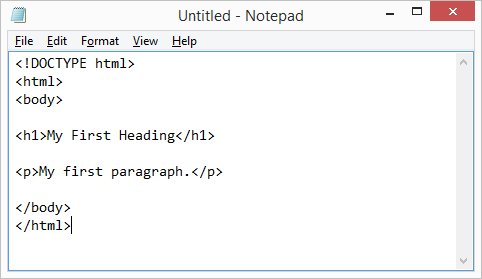
Step 3: Save the HTML Page
Save the file on your computer. Select File > Save as in the Notepad menu.
Name the file "index.html" or "awc services.html"
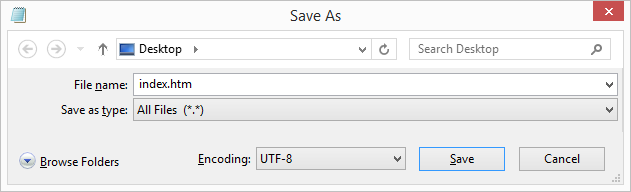
You can use either .htm or .html as file extension. There is no difference, it is up to you.
Step 4: View the HTML Page in Browser
Open the saved HTML file in your favorite browser (double click on the file).
The result will look much like this:
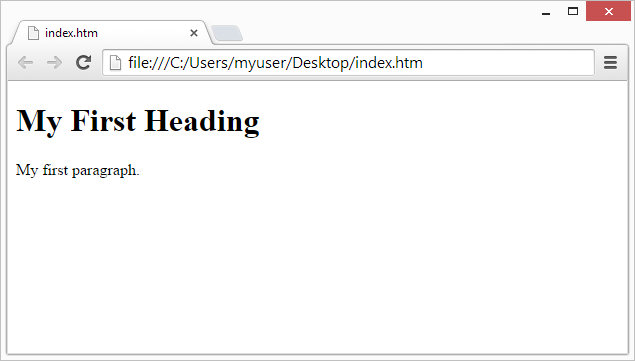 Download Visual Studio Code
Download Visual Studio Code
Free and built on open source. Integrated Git, debugging and extensions.
Install and Start Coding
which main parts does the HTML file consist of?
eyes and mouth
hands and feet
head and body
header and footer
which main parts does the HTML file consist of?






0 Comments
how I can help you?